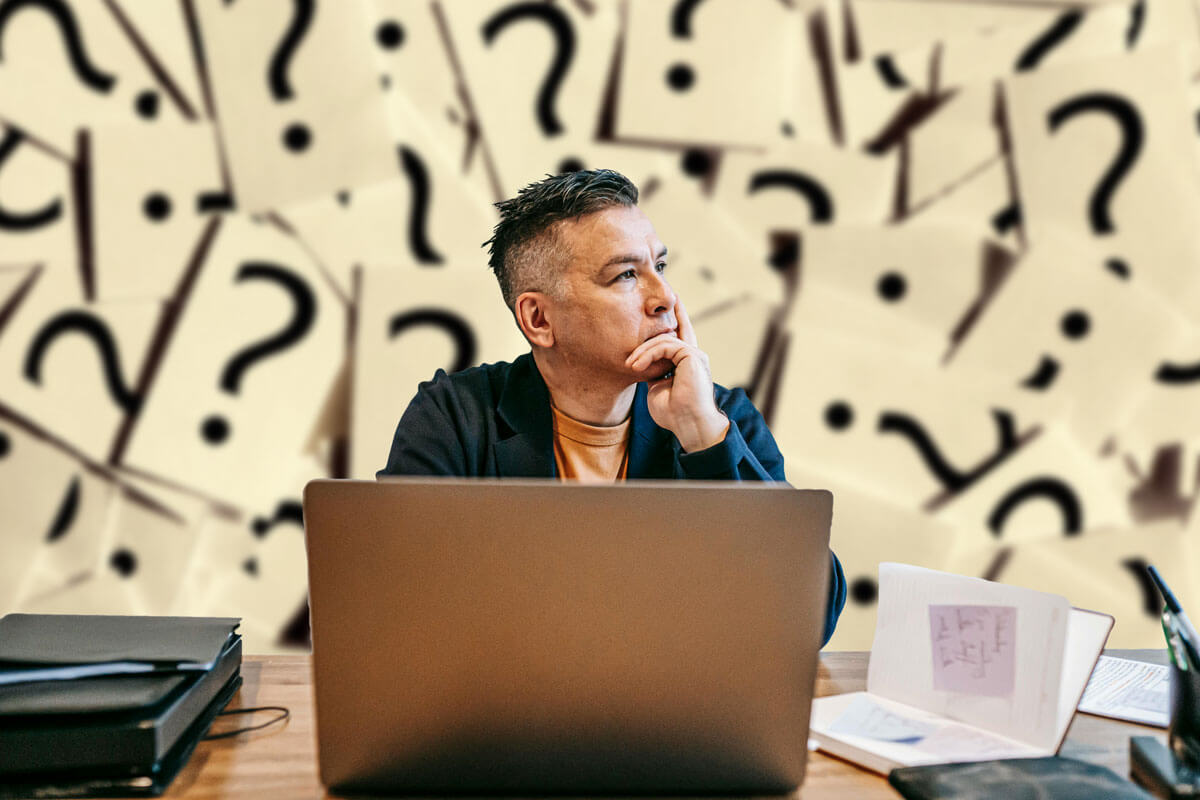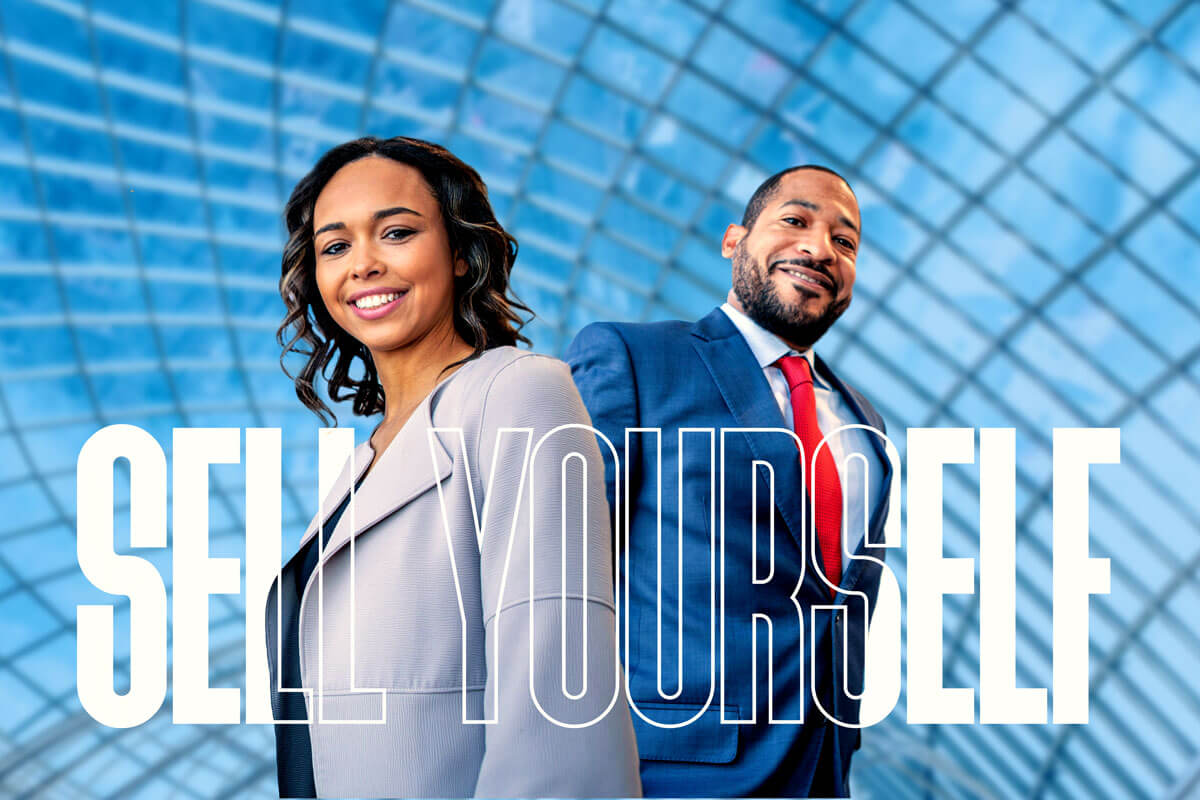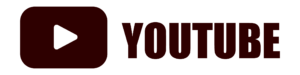Logo File Types: Crafting Your Brand's Visual Identity
By Romario Lemon – 6 min read, January 8, 2024

In the dynamic realm of graphic design, where pixels and vectors dance together to tell your brand’s story, the importance of choosing the right logo file type cannot be overstated. Did you know that a staggering 94% of consumers associate a brand’s credibility with its visual design elements? (Source: Stanford Persuasive Technology Lab)
In this exploration, we embark on a journey through the intricacies of various logo file formats, from the mathematical elegance of vectors to the pixel perfection of raster images. Understanding these nuances is not just a designer’s playground; it’s a strategic move to ensure your brand resonates seamlessly across digital and print landscapes.
These are the most common file types you will receive with a logo design:
- .ai – Adobe Illustrator
- .eps – Encapsulated PostScript
- .pdf – Portable Document Format
- .svg – Scalable Vector Graphics
- .jpg – Joint Photographic Experts Group
- .png – Portable Network Graphics
1. The Vector Maestro: .ai (Adobe Portable Network Graphics Illustrator)
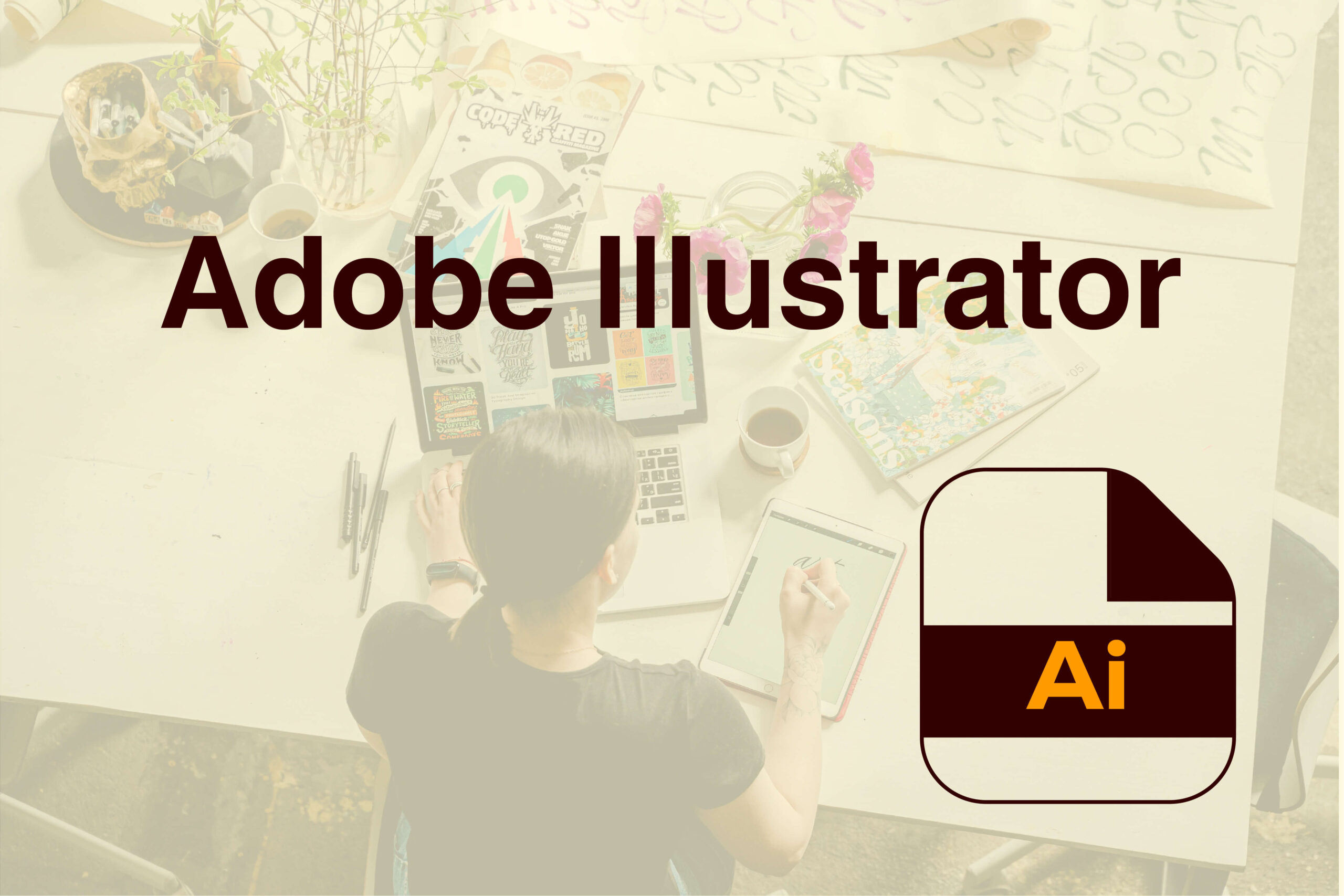
Let’s chat about Adobe Illustrator’s cool format—.ai! It’s like the rockstar of vector graphics, using fancy math tricks to grow or shrink without losing any quality. Imagine it as the superhero cape for logo design, letting you play with shapes, splash colours, and tweak every little detail.
Now, the perks! .ai files are your go-to for crafting logos because they keep things sharp and pristine. The secret sauce? Those nifty mathematical equations. You can stretch or shrink your design without it turning into a pixelated mess. It’s like magic for your brand’s visual identity!
But, and there’s always a but, accessibility comes with a quirk. To unlock the full potential of .ai, you might need the backstage pass—Adobe Illustrator. It’s the VIP club where all the design magic happens. So, while .ai brings the A-game for your logo adventures, just remember to have Adobe Illustrator on standby for the ultimate design party!
2. Universally Compatible Vector Format: .eps (Encapsulated PostScript)

Alright, let’s talk about .eps! Just like .ai, it’s a vector-based champ, and people love throwing it into the logo arena.
Why? Because .eps has this cool trick up its sleeve—it’s like a ninja in a document. Its encapsulated nature means you can sneak it into different types of files without any quality hiccups. Want to pop your logo into a presentation or a business card? .eps is your go-to buddy.
And here’s the real kicker—it’s not picky about design software. .eps plays nice with everyone, making it the friendly neighbour in the design world. Whether you’re using Adobe’s tools or some other design magic, .eps keeps the peace.
Advantages? Oh, plenty! .eps files are like the chameleons of the design world – scalable and compatible wherever you go. They’re the cool kids who get invited to every design party because they bring versatility and printing prowess.
But hey, let’s not forget the lowdown. The only catch? You might need a specific viewer or software to fully appreciate .eps. It’s like having a VIP ticket – you get all the perks, but you got to have the right pass. So, grab your .eps, slide it into your design toolkit, and get ready for some logo adventures!
3. The Multi-Purpose Workhorse: .pdf (Portable Document Format)
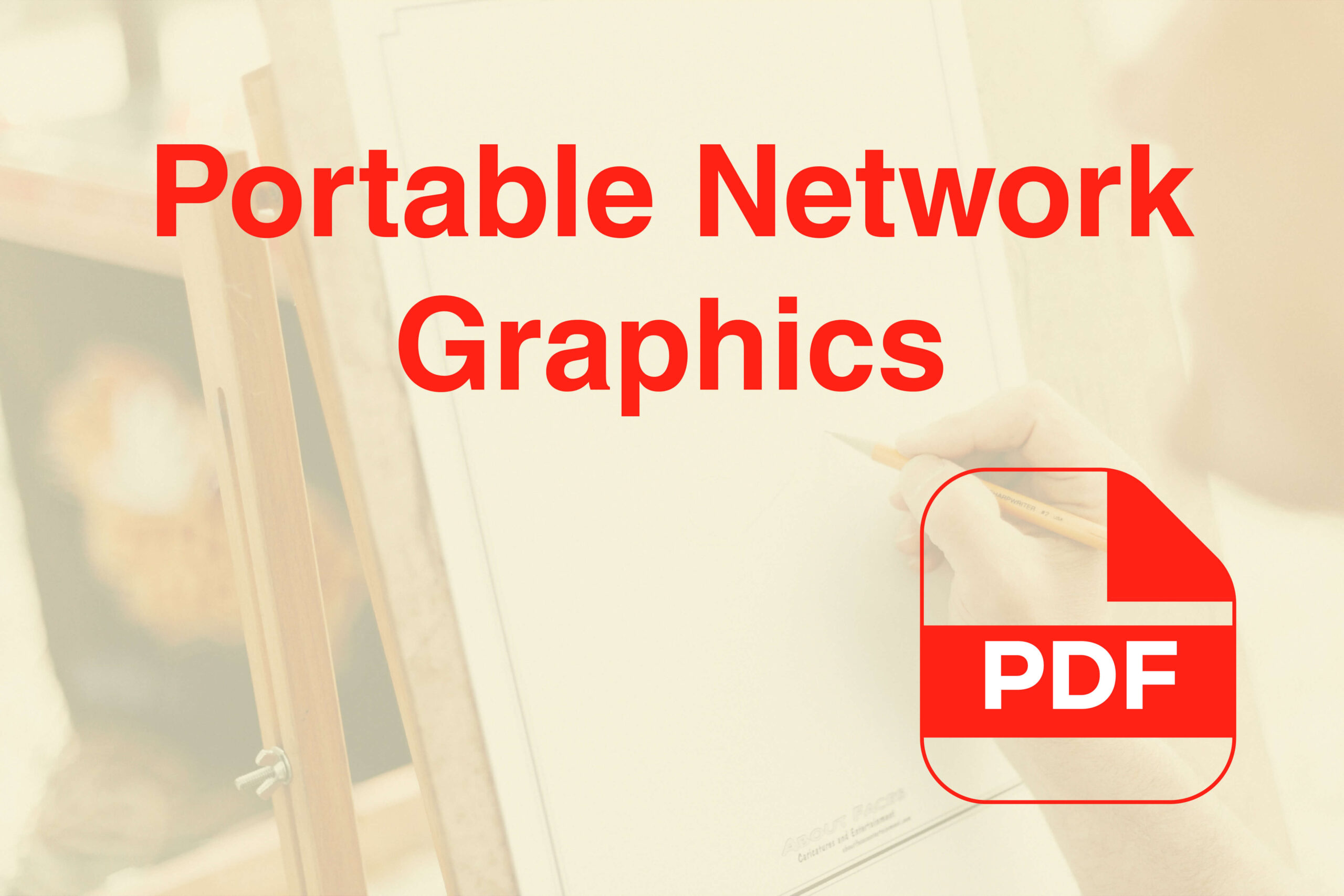
What about the .pdf file type? It’s like the Swiss Army knife of the document world, known for being super versatile and making friends with everyone.
So, here’s the scoop: .pdf files are like that cool kid who can do it all. They’re not exclusive – they welcome both vector and raster elements to the party. Need sharp lines or fancy textures? .pdf’s got your back!
And the best part? They’re like the MVPs in the versatility game. Whether you’re prepping a killer presentation, crafting digital docs, or getting ready to print, .pdf swoops in to save the day. It’s all about that perfect balance between looking sharp and being a team player.
Advantages? Oh, hold on to your hats! .pdf files are the unicorns of compatibility – everyone loves them. You can open them on your laptop, tablet, or even your grandma’s ancient computer. They keep the quality high and the accessibility higher.
But, hey, there’s always a flip side. The only tiny glitch? Editing .pdf files can be a bit like taming a dragon. You might need some special tools to tweak things. So, grab your .pdf, make it your design sidekick, and get ready to rock the visual world!
4. Web-Optimized Vector Format: .svg (Scalable Vector Graphics)
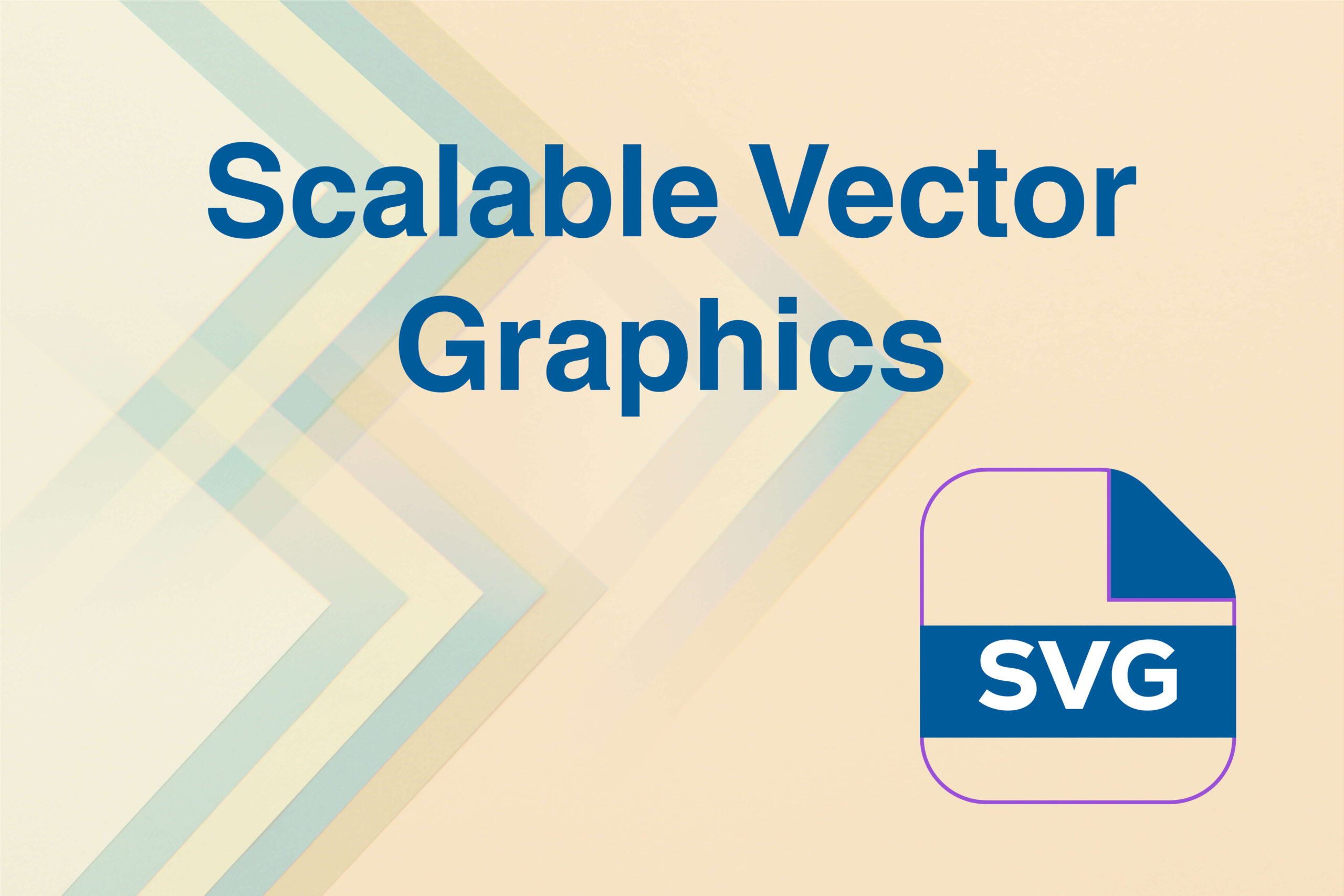
Alright, let’s dive into the .svg files! These bad boys are like the rockstars of web design, and let me tell you, they know how to scale things like nobody’s business.
Picture this – .svg files are like the cool kids who speak in XML, making them the fancy editors’ dream. With a text editor in hand, you can easily tweak and twist these files, making them the lightweight champs for logos on websites. It’s like having a design ninja that’s both flexible and efficient!
And here’s the real kicker – .svg files are like the superheroes of screens. No matter the size, they keep things sharp and clear, creating a seamless online experience. It’s all about making your users go, “Wow, that looks amazing!”
Advantages? Oh, you betcha! .svg files are the wizards of scalability – they grow or shrink without breaking a sweat. They’re the go-to heroes for websites because they ensure your logo looks top-notch on every screen size.
The only teeny-tiny thing? If you’re not familiar with XML, editing .svg files might feel like decoding a secret message. So, grab your .svg cape, soar into web design, and get ready to impress the online crowd!
5. The Standard for Photographs: .jpg (Joint Photographic Experts Group)

Alright, buckle up, because we’re talking about the OG of photos – .jpeg, or as its friends call it, .jpg! It’s like the go-to format for all those snazzy pictures with tons of colours and gradients.
Now, here’s the deal – .jpg files are the masters of squeezing things down. They use this thing called “lossy compression,” which is like magic but with a trade-off. Sure, they lose a bit of image info to shrink the file size, but it’s all for the greater good – small files that load faster!
But, and there’s always a but, .jpg isn’t the superhero for logos. Quality loss can be a buzzkill, so we don’t invite it to the logo party. However, where .jpg shines is in places where tiny files and stunning photos are the VIPs of the show.
Advantages? Oh, you’re in for a treat! .jpg files are like the speed demons of the internet. They load super-fast, making them the cool cats for websites. And when it comes to those colourful, picturesque moments, .jpg steals the spotlight.
But hey, let’s not forget the tiny downside. Since they’re all about compression, if you go overboard, you might spot some pixelation. So, next time you’re diving into the photo world, grab your .jpg camera and capture those moments!
6. The Transparent Gem: .png (Portable Network Graphics)

The rockstars of transparency – .png files! These bad boys are like the cool kids who know how to keep things clear and classy, especially when it comes to logos with fancy or see-through backgrounds.
Now, here’s the secret sauce – .png files use this thing called “lossless compression.” It’s like the superhero of file compression because it ensures no image data is sacrificed. Translation? Your logo stays crisp and clear, even in the digital jungle.
Advantages? Oh, get ready for the perks! .png files are the go-to heroes for logos that demand perfection. With their transparency powers, they make sure your logo looks sharp, whether it’s on a website, social media, or anywhere in the digital realm.
There’s a tiny trade-off. While .png files are great for quality, they can be a bit hefty in size. So, when you’re rocking that logo with intricate details, grab your .png cape, strut into the digital world, and make a statement!
Conclusion
In the ever-evolving canvas of graphic design, understanding logo file types is pivotal for crafting a compelling brand identity. From .ai to .png, each format plays a distinct role in shaping how your brand is perceived. As we navigated through this exploration, demystifying the complexities, we discovered the artistry behind vectors, the versatility of universal formats, and the visual finesse required for both digital and print domains.
Choosing the right logo file type isn’t just about pixels and vectors; it’s about ensuring your brand speaks a consistent visual language. So, whether you’re dancing with Adobe Illustrator’s .ai or embracing the transparency of .png, remember, each format contributes to the symphony that is your brand identity.
In a world where 94% of consumers link a brand’s credibility to its visual design, selecting the right logo file becomes more than a design choice—it’s a strategic move for brand resonance (Source: Stanford Persuasive Technology Lab). So, armed with the insights from this exploration, go ahead, unleash your logo’s potential, and let your brand shine across every pixel and print!
Ready to kickstart your brand with a standout identity? Don’t be a stranger – reach out and let’s make magic happen!
Related Post
In the dynamic realm of business, where first impressions can be the deciding factor for success, the …
Delivering original, refined, and distinctive designs crafted to make a lasting impact and set you apart as a leader in your field, surpassing your competitors.
TEAM UP WITH ME
Ready to kickstart your brand with a standout identity? Don’t be a stranger – reach out and let’s make magic happen!